Sticky Settings
Sticky settings are located in the global section panel.
To enable sticky header choose the section you want to use as sticky and click edit.
Click “WP Daddy” tab and you will see WP Daddy Settings:
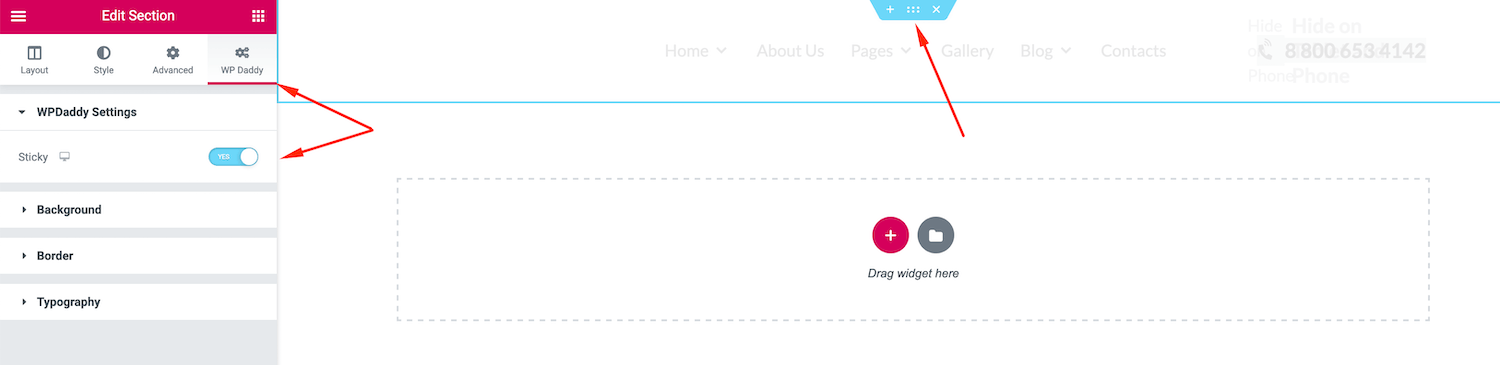
- Sticky – you can enable the sticky for this section. Please note that you can set this parameter for Desktop, Tablet and Mobile
- Background – you can change the background sticky header section
- Border – add a border to the sticky header section
- Typography.
