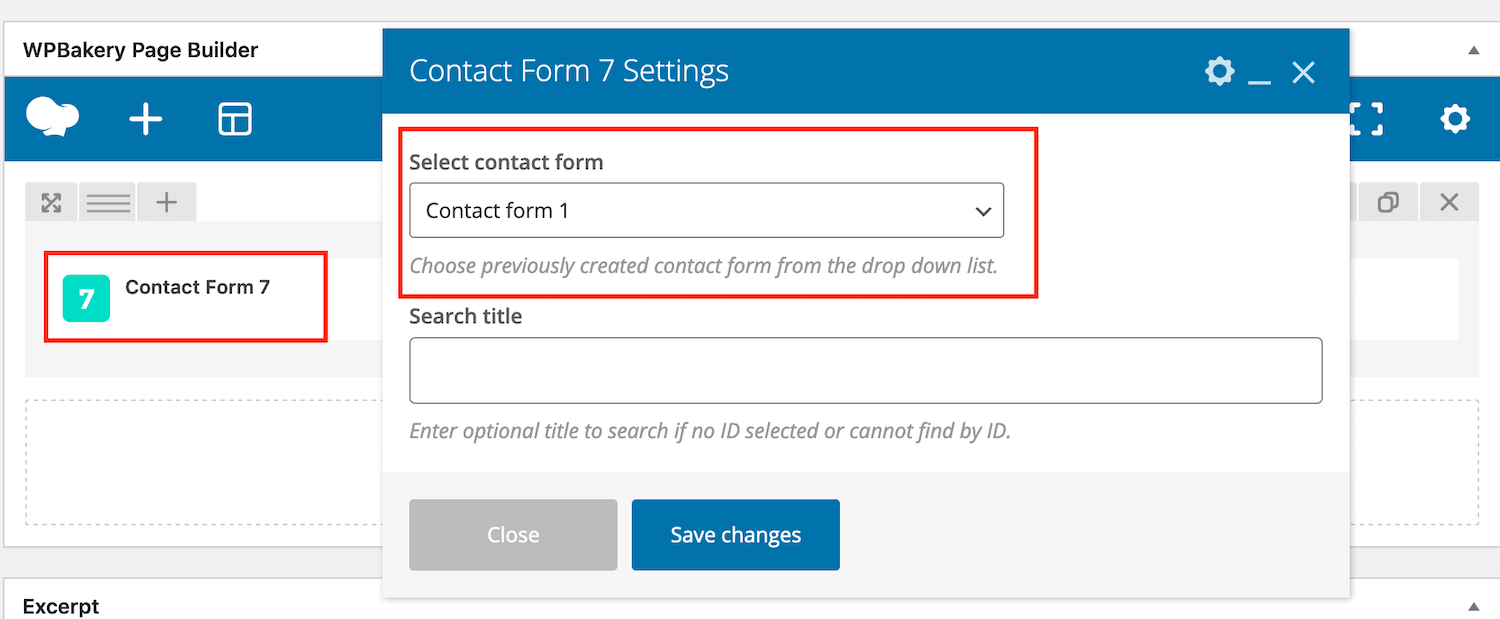Contact Form 7 Usage
The plugin is built-in to the theme, it suggests to install Contact Form 7 automatically after theme activation. The first thing you have to do is to create a contact form.
Go to the Contact plugin section. You can see it in the main WordPress menu. Please click Add New tab, it will redirect you to the form field to add special code to the area. Save changes.
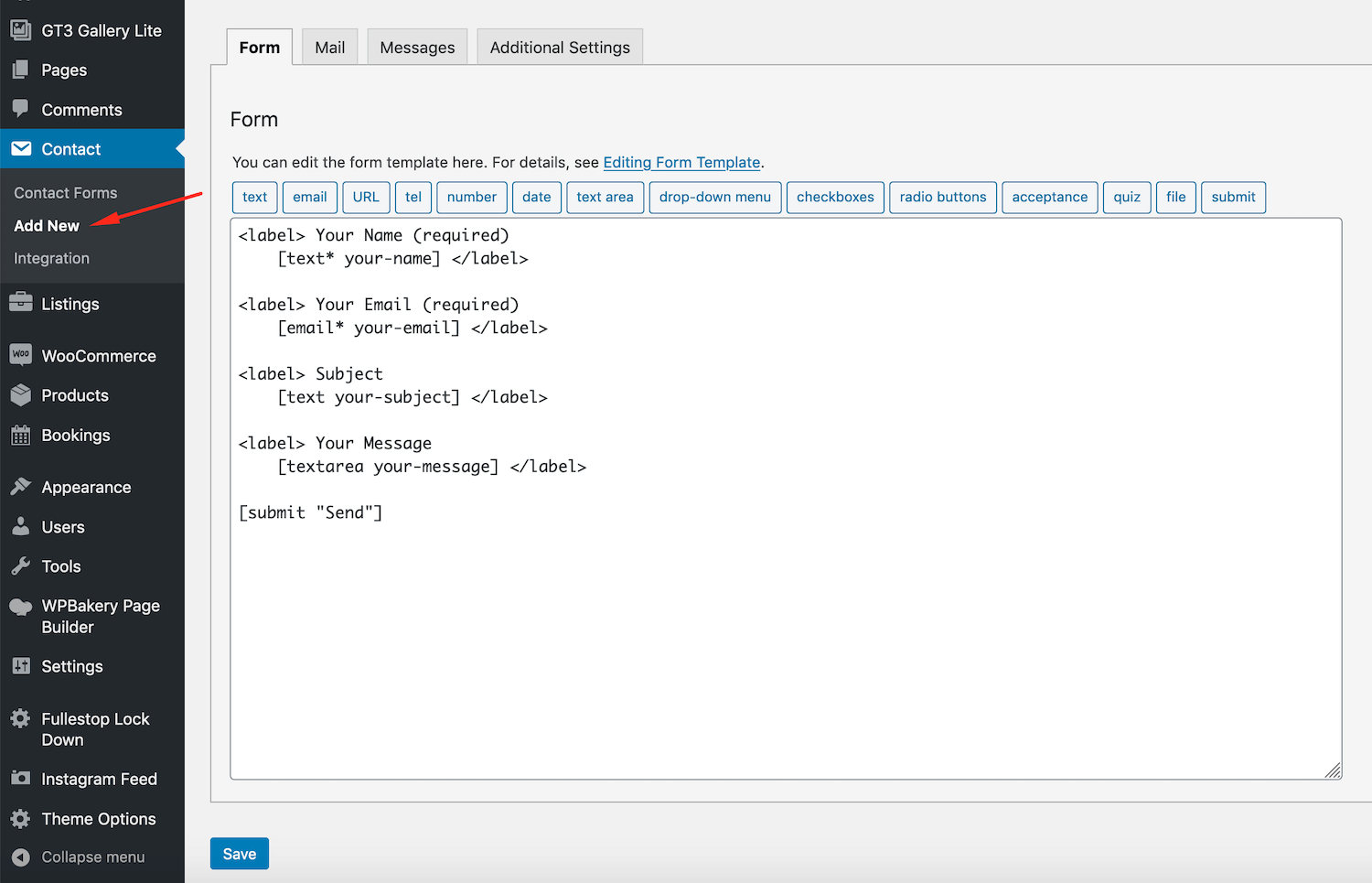
You can either use the contact form shortcode or WPBakery Page Builder Contact Form 7 module to insert the contact form into required page. Simply add the Contact Form 7 module to your page and select the required form from the dropdown list: