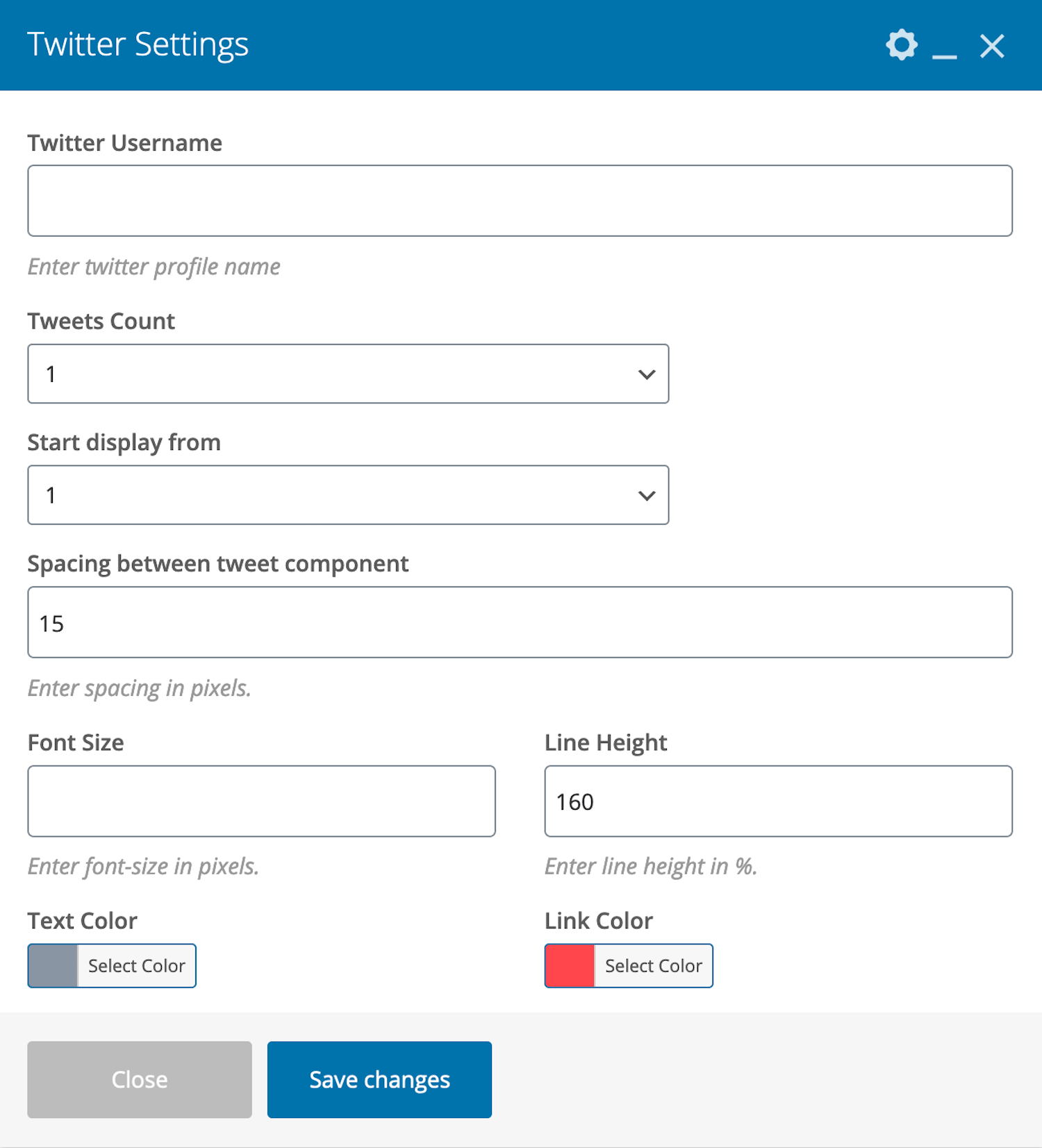Twitter Feed
oAuth Twitter Feed for Developers plugin wraps Twitter class and provides a settings screen for easy integration into WordPress. This plugin does not provide sidebar widgets, shortcodes or any other form of drop-in functionality. It is required for Twitter element provided with GT3 modules.
Step 1 – please sign in with your Twitter Account to create and maintain Twitter Apps. You will need to generate an oAuth token once you’ve created the application. The button for that is on the bottom of the application overview page. When the details will be ready please go to WP Dashboard=> Settings=> Twitter Feed Auth. Most of this configuration can found on the application overview page on the http://dev.twitter.com website.
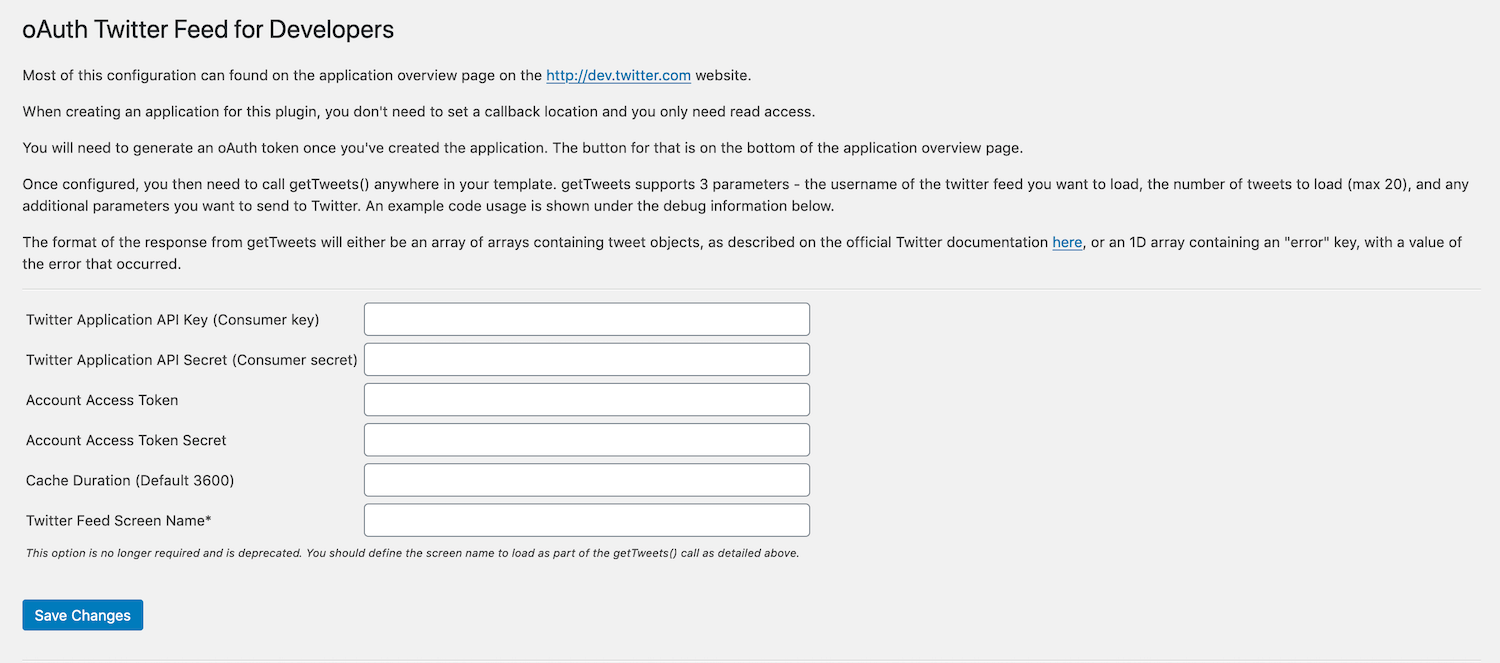
Step 2 – please go to WP Dashboard=> Pages=> add Twitter module to any page you need. Please add your Twitter account username and set all option provided by the module to display feed on the page.