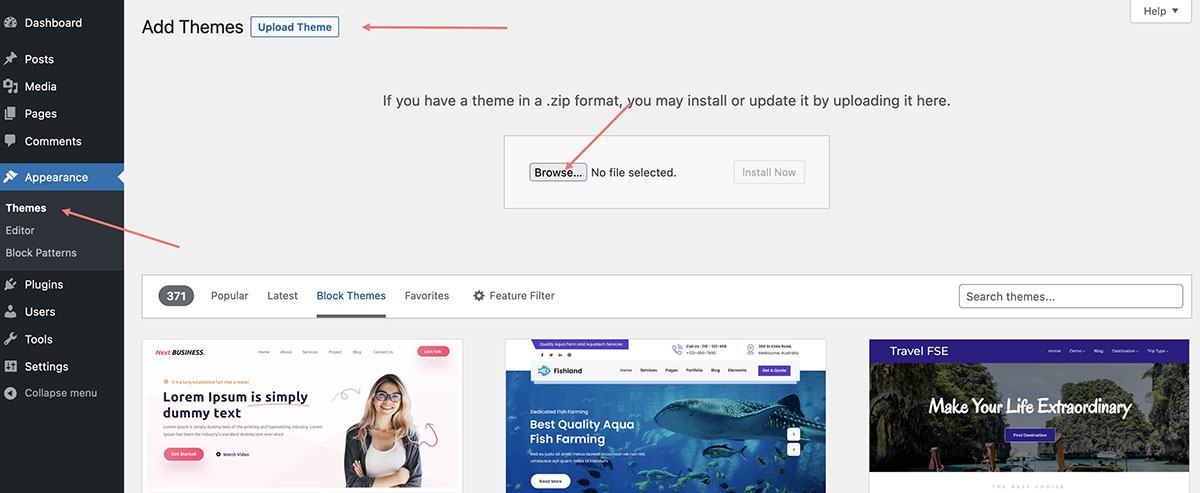Theme Installation
Adding New Theme using the Administration Screens:
Step 1 – Please download installable zip file soho.zip in your Themeforest account. In case, if you’ve downloaded the main zip file “Soho WP.zip”, please unzip it and use the installable one located in the following folder “Theme v…” ;
Step 2 – Select the Appearance screen, then Themes;
Step 3 – Select Add New;
Step 4 – Use the Upload Theme button at the top of page to upload a soho.zip file;
Step 5 – Install all required plugins.