Page Options
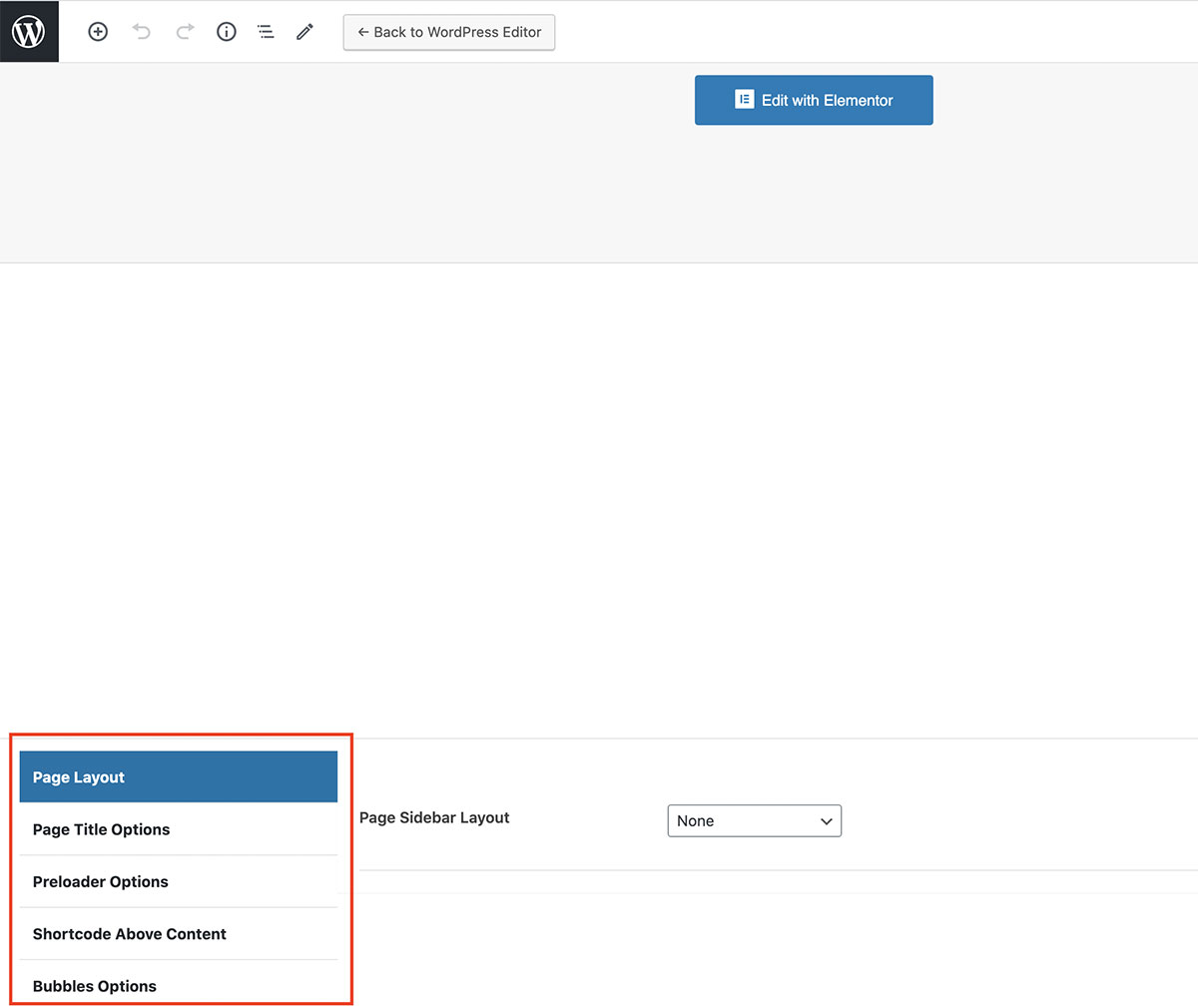
Every single page has its own Page Options. You can use either the default settings available in the theme options panel or set the custom ones for every page. Please go to Pages -> Add New. If you scroll down the page you will see the following page options:
Page Layout: select Page Sidebar Layout;
Page Title Options: adjust Title Alignment, show Page title or not, Font color and Background etc.;
Preloader Options: it allows you to use the default or custom preloader settings;
Shortcode Above Content: set a custom shortcode above the entire content;
Bubbles Options: enable animated bubbles all over the page.
